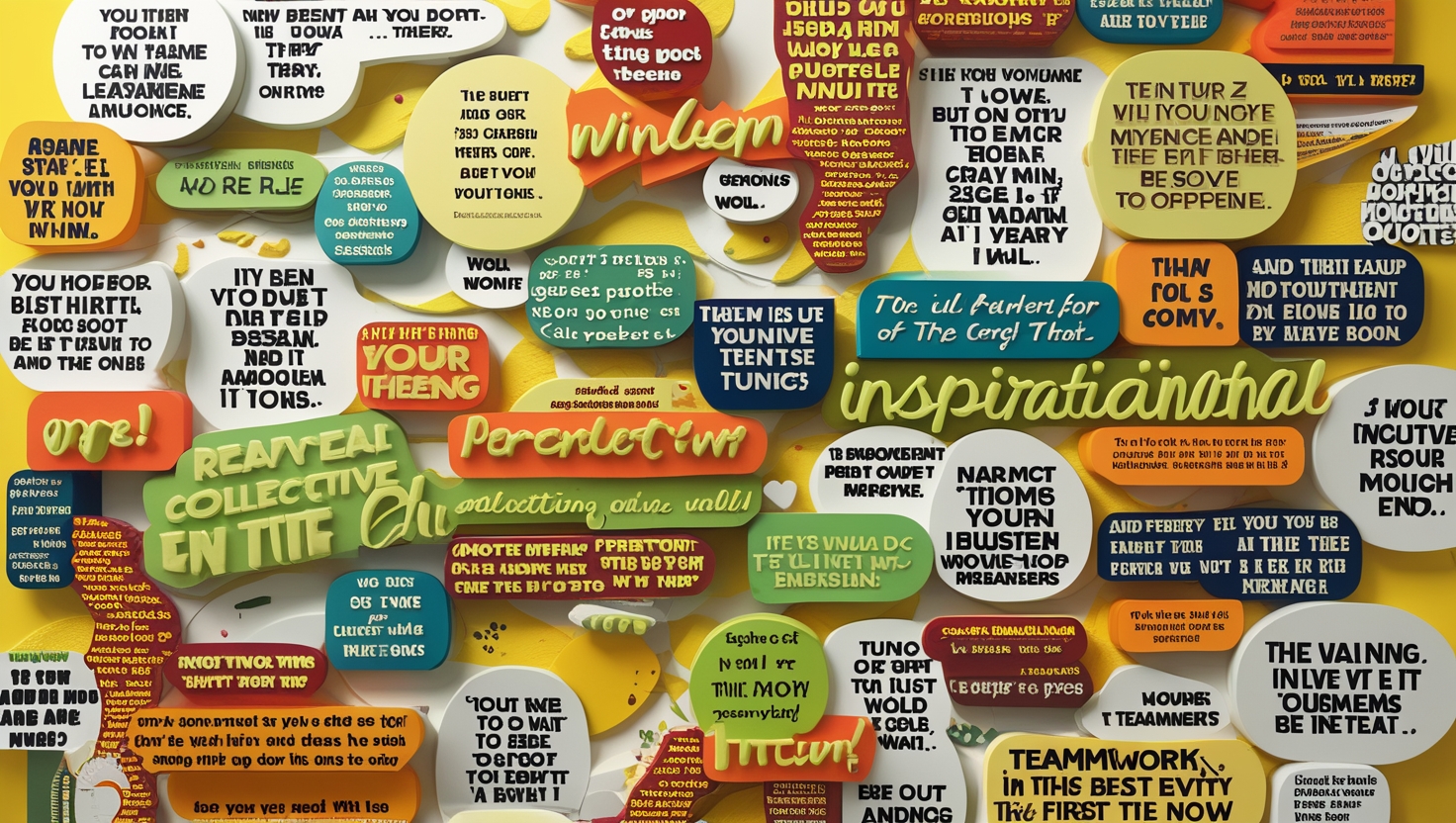Google Analytics is one of the most powerful tools available to website owners, marketers, and analysts for tracking and understanding website traffic. One of the most crucial metrics you may want to monitor is the number of unique visitors to your site. Understanding how to identify unique visitors in Google Analytics is important because it helps you get an accurate picture of how many individual people are visiting your site, rather than counting repeat visits.
In this guide, we will walk you through what unique visitors are, why they matter, and how you can identify them using Google Analytics.
What Are Unique Visitors?
Before diving into how to identify unique visitors in Google Analytics, it’s essential to understand the concept of unique visitors. A unique visitor refers to an individual who visits your website for the first time (or within a given timeframe), regardless of how many times they return. Google Analytics uses a unique identifier, typically a cookie in the user’s browser, to track these individuals.
Unique visitors are different from total visits or sessions. For example, if a person visits your website twice in one day, they will only count as one unique visitor, but the total visits would be two. This metric is useful because it gives you an understanding of how many distinct people are engaging with your website.
Why Identifying Unique Visitors Is Important
Identifying unique visitors provides valuable insights into how your website is performing in attracting fresh traffic. Here are a few reasons why unique visitors matter:
- Audience Size:
Unique visitors help you understand the true size of your audience. It’s a more accurate measure of your website’s reach than sessions or pageviews, as it avoids counting multiple visits by the same user. - User Engagement:
By analyzing unique visitors, you can better understand whether your content is attracting new users and whether they are returning to your site. - Marketing Effectiveness:
Understanding the number of unique visitors helps you evaluate the effectiveness of your marketing campaigns. If a campaign is successful in bringing in new visitors, you should see an increase in unique visitors. - Improving User Experience:
Identifying how many new users visit your site can also inform your website’s design and content strategy. If your unique visitors are low, it may signal that your website isn’t reaching enough people or that your content isn’t resonating with potential users.
Identify Unique Visitors in Google Analytics
Now, let’s dive into how you can identify unique visitors in Google Analytics. While Google Analytics doesn’t offer a direct report titled “Unique Visitors,” you can still find this data through various reports. Here’s a step-by-step guide to identifying unique visitors:
Step 1: Log into Your Google Analytics Account
First, sign into your Google Analytics account at analytics.google.com. Ensure you select the correct website property for which you want to track unique visitors.
Step 2: Go to the Audience Overview
Once you’re logged in and on the correct property, you’ll want to navigate to the Audience section.
- On the left-hand sidebar, click on Audience.
- Select Overview under the Audience tab. The Audience Overview report provides a comprehensive look at various metrics related to your website’s audience.
Step 3: Adjust the Date Range
At the top right of the report, you’ll see a date range. By default, this is set to the last 30 days, but you can adjust it to see data from any timeframe you choose (e.g., the past week, month, or a custom range).
Step 4: Look for “Users” in the Report
In the Audience Overview report, you will see several key metrics, including:
- Sessions
- Users (Unique Visitors)
- Pageviews
- Pages per Session
- Average Session Duration
- Bounce Rate
The metric labeled Users represents the number of unique visitors to your website during the selected timeframe. This is the data you need to monitor.
Step 5: Apply Segments (Optional)
To get a deeper understanding of your unique visitors, you can apply segments to the data. For example, you might want to isolate new users or view data for returning visitors. To apply a segment:
- At the top of the Audience Overview report, click on the Add Segment button.
- You can select segments like New Users or Returning Users to understand how many of your unique visitors are first-time visitors versus return visitors.
Step 6: Monitor Behavior and Engagement
To gain further insights into how your unique visitors are interacting with your site, you can dive deeper into reports like Behavior Flow and Landing Pages. These reports help you understand how unique visitors are navigating through your site and which pages they’re landing on.
Alternative Methods for Identifying Unique Visitors
In addition to the Audience Overview report, there are a few other ways you can identify unique visitors in Google Analytics:
1. Using the “Users” Metric in Other Reports
In addition to the Audience Overview, you can find the Users metric in other reports, such as:
- Acquisition → All Traffic → Source/Medium:
This report shows where your traffic is coming from (e.g., organic search, paid ads, social media), and you can view the unique visitors for each traffic source. - Acquisition → Campaigns:
If you’re running specific marketing campaigns, you can identify the number of unique visitors who are engaging with your campaign.
2. Custom Reports
If you need a more tailored report to track unique visitors in relation to other dimensions, such as device category or location, you can create a Custom Report. Google Analytics allows you to customize reports with different metrics and dimensions.
3. Using Google Analytics 4 (GA4)
If you’re using Google Analytics 4 (GA4), the interface is slightly different, but the concept of unique users still applies. GA4 uses the metric “Users” to identify unique visitors. You can find this in the User Explorer report or Realtime reports, where you can see how users interact with your site in real-time.
Tips for Improving Unique Visitor Tracking
- Ensure Proper Tracking Code Implementation:
Make sure your Google Analytics tracking code is correctly implemented on all pages of your site. Incorrect or missing code can lead to inaccurate tracking of unique visitors. - Use Google Tag Manager:
If you’re using Google Tag Manager to manage your tags, ensure it’s set up correctly to avoid any data loss or errors in tracking unique visitors. - Regularly Monitor and Analyze Data:
Monitoring the number of unique visitors over time allows you to spot trends, evaluate marketing efforts, and adjust your strategies for growth.
Conclusion
Identifying unique visitors in Google Analytics is a fundamental part of tracking your website’s performance. By understanding the number of individual users visiting your site, you can better assess your marketing efforts, content effectiveness, and overall audience engagement. Google Analytics provides multiple ways to track unique visitors through reports and metrics like Users, which helps you gain accurate insights and make informed decisions to grow your website.
By following the steps above, you’ll be able to identify and track unique visitors easily and gain actionable insights to optimize your website for success.