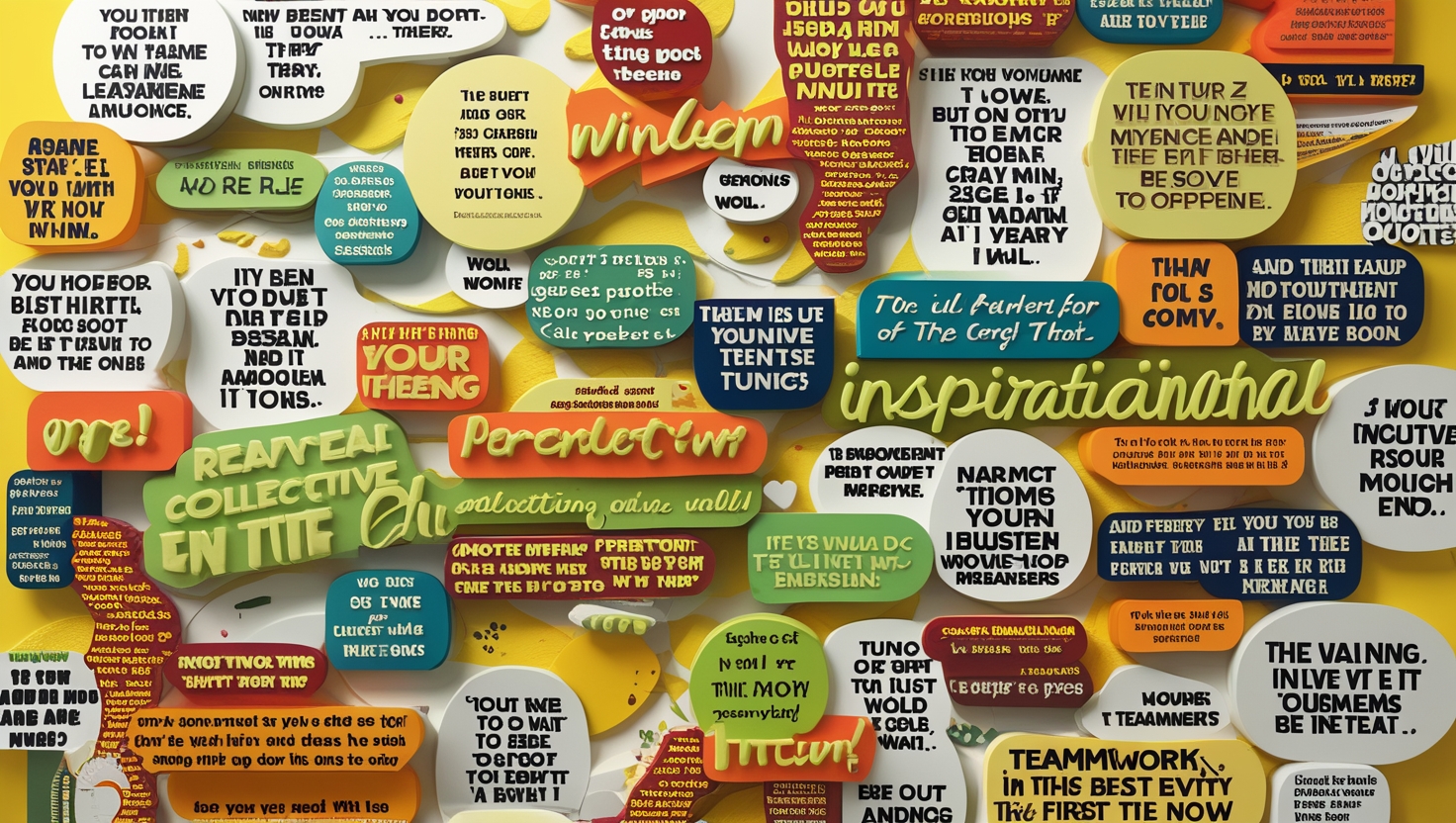In today’s digital world, email marketing is one of the most effective ways for businesses to engage with their customers, build relationships, and drive sales. However, no matter how carefully you craft your message or how valuable your content is, there’s always the risk that your emails might end up in the dreaded spam folder instead of your recipients’ inboxes. This not only reduces the chances of your emails being read but also affects your overall email deliverability rates and your sender reputation.
Ensuring your emails land in the inbox rather than being marked as spam is crucial for the success of your email campaigns. Fortunately, by following certain best practices, you can significantly increase the chances of your emails being delivered successfully. In this comprehensive guide, we’ll explore the top tips for avoiding the spam folder and ensuring email deliverability.
1. Build and Maintain a Quality Email List
The foundation of successful email marketing starts with a high-quality email list. The best way to avoid being flagged as spam is to ensure that you’re only sending emails to people who want to hear from you. Here’s how you can build and maintain a quality email list:
Use Permission-Based Marketing
Always obtain explicit permission from users before sending them marketing emails. This is known as “opt-in” marketing. When subscribers voluntarily sign up to receive emails, they’re far more likely to engage with your content. It also ensures that you’re not violating anti-spam laws like the CAN-SPAM Act in the U.S. or GDPR in the EU.
Keep Your List Clean and Updated
Regularly clean your email list to remove inactive, invalid, or non-existent email addresses. Sending emails to outdated or non-existent addresses increases the chances of bounces and spam complaints. Periodically segment your list to ensure that you’re sending the right content to the right recipients.
Implement Double Opt-In
Using a double opt-in process can help ensure that the people on your list truly want to receive emails from you. After a user signs up, send a confirmation email asking them to verify their subscription. This step confirms the validity of their email address and prevents bot sign-ups.
Avoid Purchased Email Lists
Never purchase email lists. While this may seem like an easy way to expand your reach, these lists often contain outdated or irrelevant contacts, which increases the likelihood of your emails being marked as spam. Additionally, using purchased lists can harm your sender reputation and violate legal requirements.
2. Optimize Your Subject Line and Email Content
The subject line and the content of your email play a critical role in determining whether your email is marked as spam. Spammers often use misleading or overly salesy subject lines to get attention, so it’s essential to make sure your emails look legitimate.
Craft a Clear and Honest Subject Line
Your subject line should clearly reflect the content of your email. Avoid using excessive punctuation (e.g., “FREE!!!”) or all caps, as these are common signs of spam. Additionally, avoid misleading subject lines that may misrepresent the content of your email, as this can cause recipients to mark your email as spam.
Avoid Spam Trigger Words
Certain words or phrases are frequently associated with spam. These include “free,” “guarantee,” “100%,” “risk-free,” and “limited-time offer.” While these words may be relevant to your marketing campaign, overusing them can trigger spam filters. Aim for a balance between persuasive language and avoiding spammy terms.
Personalize Your Emails
Personalization can improve your email engagement and prevent your emails from being flagged as spam. Use the recipient’s name in the subject line and body of the email, and make sure the content is tailored to their interests or past interactions with your brand.
Provide a Clear Unsubscribe Option
Every email you send should include an easy-to-find unsubscribe link. Not only is this required by law in many jurisdictions (such as the CAN-SPAM Act), but it also reduces the chances of recipients marking your email as spam if they no longer wish to receive your messages.
3. Authenticate Your Domain and Emails
Email authentication is a vital step to ensure that your emails are legitimate and not forged. It’s crucial to implement proper email authentication to enhance deliverability and protect your brand’s reputation.
Implement SPF (Sender Policy Framework)
SPF is a security protocol that helps verify that the email you’re sending is coming from a trusted source. By setting up an SPF record for your domain, you allow receiving email servers to check that the email is being sent by a legitimate mail server.
Use DKIM (DomainKeys Identified Mail)
DKIM is another form of authentication that allows you to attach a digital signature to your emails. This signature can be used to verify the sender’s identity and ensure that the email has not been altered during transit.
Set Up DMARC (Domain-based Message Authentication, Reporting, and Conformance)
DMARC is a policy framework that helps protect your domain from being used in email spoofing attacks. By setting up DMARC, you allow email servers to check if incoming messages are properly authenticated by SPF and DKIM and tell them how to handle emails that fail authentication.
4. Maintain a Good Sender Reputation
Your sender reputation plays a significant role in email deliverability. If your email account has a poor reputation, your emails are more likely to be flagged as spam. Here’s how to maintain a good sender reputation:
Monitor Bounce Rates
High bounce rates are a red flag for email service providers (ESPs) and can damage your sender reputation. A hard bounce occurs when an email is sent to an invalid or non-existent email address, while a soft bounce occurs when the recipient’s inbox is temporarily unavailable. Keep track of your bounce rates and regularly clean your email list to minimize this problem.
Keep Complaints Low
When recipients mark your emails as spam, it hurts your sender reputation. To reduce complaints, make sure that your emails are relevant and valuable to your audience, and always provide an easy-to-find unsubscribe option. Avoid sending too many emails too frequently, as this can lead to irritation and spam complaints.
Monitor Feedback Loops
Many ISPs offer feedback loops, which allow you to monitor when recipients mark your emails as spam. If your emails receive too many spam complaints, your deliverability rate will decrease. By using feedback loops, you can identify and address issues before they cause significant damage.
5. Test Your Emails Before Sending
Testing your emails before sending them out can help ensure they pass spam filters and look great on all devices. Here are some steps to take when testing:
Use Spam Testing Tools
There are various spam testing tools available that can help you check if your emails are likely to be flagged as spam. These tools analyze your email content, subject line, and technical setup to provide a spam score. Aim for a low score to increase the chances of your email being delivered.
Test Across Different Email Clients
Different email clients (such as Gmail, Outlook, and Yahoo) and devices (desktop and mobile) render emails in different ways. Test your emails to ensure that they display correctly on all devices and in different email clients. This ensures a positive user experience and increases engagement.
6. Follow Anti-Spam Laws and Regulations
Compliance with anti-spam laws is essential for email deliverability and reputation. There are various laws globally that regulate email marketing, including the CAN-SPAM Act, GDPR, and CASL. Ensure that your email practices are compliant with these laws to avoid penalties and prevent your emails from being flagged as spam.
Include Required Information
In many jurisdictions, your emails must include certain information, such as your physical business address and a clear way for recipients to unsubscribe. Failure to include this information can result in your emails being flagged as spam or even result in legal action.
Respect Privacy Laws
Ensure that you respect privacy laws like GDPR by obtaining consent from recipients before sending them marketing emails and by allowing them to opt out at any time. Additionally, provide transparency regarding how you collect and use their data.
Conclusion
Email deliverability is essential for the success of your email marketing campaigns. By following these best practices—such as building a quality email list, crafting compelling but non-spammy content, authenticating your emails, maintaining a positive sender reputation, testing your emails, and complying with anti-spam laws—you can significantly reduce the chances of your emails landing in the spam folder.
Remember that email deliverability is not a one-time fix but an ongoing process. By consistently following these strategies and staying informed about the latest best practices, you can ensure that your emails reach their intended audience and achieve your marketing goals.