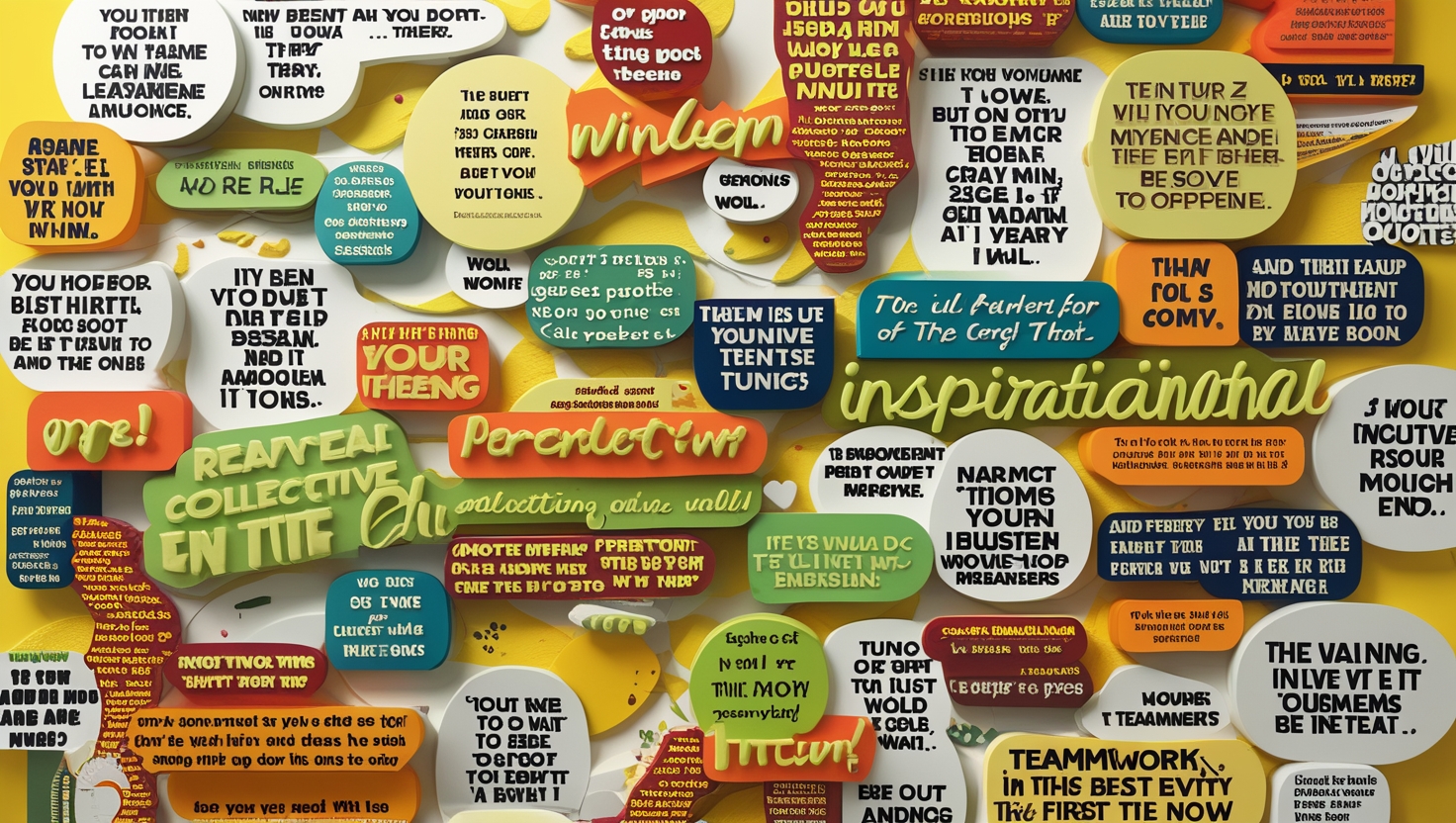WordPress is one of the most popular platforms for building websites, thanks to its flexibility, ease of use, and extensive customization options. However, simply creating a WordPress site isn’t enough; optimizing it for search engines is essential to ensure it reaches your target audience. This guide will walk you through beginner-friendly steps to optimize your WordPress site, incorporating tips and tricks to improve its visibility on search engines like Google.
1. Choose an SEO-Friendly Theme
Your WordPress theme plays a crucial role in your site’s performance. An SEO-friendly theme ensures faster loading times, better user experience, and cleaner code.
- Opt for lightweight themes like GeneratePress or Astra.
- Check for mobile responsiveness, as Google prioritizes mobile-friendly sites.
- Ensure the theme supports popular SEO plugins like Yoast SEO.
2. Install an SEO Plugin
An SEO plugin simplifies the process of optimizing your content and site structure. Popular plugins like Yoast SEO and All in One SEO Pack offer user-friendly tools for beginners.
- Use these plugins to add meta titles, descriptions, and keywords to your pages.
- Analyze content for readability and keyword usage.
- Generate XML sitemaps to help search engines index your site.
Pro Tip: If you’re using WordPress Development Service, ensure the service integrates and configures SEO plugins for optimal performance.
3. Optimize Your Site’s Loading Speed
Site speed is a critical ranking factor. A slow site not only frustrates visitors but also negatively impacts search engine rankings.
- Use a caching plugin: Plugins like WP Rocket or W3 Total Cache can significantly improve load times.
- Optimize images: Compress images using tools like Smush or TinyPNG.
- Use a Content Delivery Network (CDN): Services like Cloudflare distribute your content globally, reducing load times.
- Avoid unnecessary plugins that may bloat your site.
4. Create High-Quality Content
Content is the backbone of SEO. Search engines reward sites that offer value through well-written, relevant, and engaging content.
- Conduct keyword research: Use tools like Google Keyword Planner or Ahrefs to identify search terms your audience is looking for.
- Write compelling headlines: Your title should grab attention while including primary keywords.
- Use headings strategically: Divide your content with H1, H2, and H3 tags to improve readability and SEO.
- Incorporate multimedia like images, videos, and infographics to enhance engagement.
When working with a WordPress Development Service, ensure they focus on structuring your content in an SEO-friendly way.
5. Optimize URLs and Permalinks
A clean, descriptive URL structure improves user experience and helps search engines understand your content.
- Go to Settings > Permalinks in your WordPress dashboard and select the “Post Name” option.
- Avoid using special characters or excessively long URLs.
- Include primary keywords in your URLs to boost SEO.
6. Enhance Mobile-Friendliness
With the majority of web traffic coming from mobile devices, optimizing your site for mobile is non-negotiable.
- Use Google’s Mobile-Friendly Test tool to check your site’s compatibility.
- Ensure touch-friendly navigation and readable font sizes.
- Collaborate with a WordPress Development Service to create a seamless mobile experience.
7. Leverage Internal and External Links
Links play a vital role in boosting SEO by helping search engines understand your site structure and improving user navigation.
- Internal linking: Link to other relevant pages on your site to keep visitors engaged and help search engines crawl your site efficiently.
- External linking: Include links to high-authority sources to add credibility to your content.
8. Focus on Meta Titles and Descriptions
Meta titles and descriptions are what users see on search engine results pages (SERPs). They are your first chance to attract clicks.
- Keep titles under 60 characters and descriptions under 160 characters.
- Include your primary keyword naturally in both the title and description.
- Use action-oriented language to entice users.
9. Enable SSL for Secure Browsing
Search engines prioritize secure websites. SSL (Secure Sockets Layer) encrypts the data transferred between your site and its visitors, improving trust and SEO rankings.
- Most hosting providers offer free SSL certificates.
- Ensure your site uses HTTPS instead of HTTP by updating your settings.
10. Monitor and Improve Performance
SEO is not a one-time task. Regular monitoring helps you identify what’s working and where you need improvement.
- Use tools like Google Analytics to track traffic and user behavior.
- Set up Google Search Console to monitor indexing and performance metrics.
- Analyze keyword rankings and adjust your strategy accordingly.
If you’re leveraging a WordPress Service, they can provide ongoing maintenance and performance optimization to keep your site competitive.
11. Optimize for Local SEO (If Applicable)
For businesses targeting local audiences, optimizing for local SEO is crucial.
- Create a Google My Business profile and link it to your site.
- Include location-based keywords in your content.
- Add your address, phone number, and business hours to your site’s footer.
12. Utilize Schema Markup
Schema markup adds structured data to your site, helping search engines understand your content better. This can improve your visibility with rich snippets on SERPs.
- Use plugins like Schema Pro or Yoast SEO to add schema markup.
- Markup key elements like reviews, FAQs, and events.
13. Secure Your Website
A secure site builds trust with users and search engines. Regularly update your WordPress core, themes, and plugins to protect against vulnerabilities.
- Install security plugins like Wordfence or Sucuri.
- Use strong passwords and two-factor authentication.
- Schedule regular backups to prevent data loss.
Conclusion
Optimizing your WordPress site for search engines requires attention to detail and ongoing effort. By following the steps outlined above, you can improve your site’s visibility, attract more traffic, and enhance user experience. Whether you’re managing your site independently or working with WordPress Development Services, focusing on these foundational practices will set you on the path to SEO success.