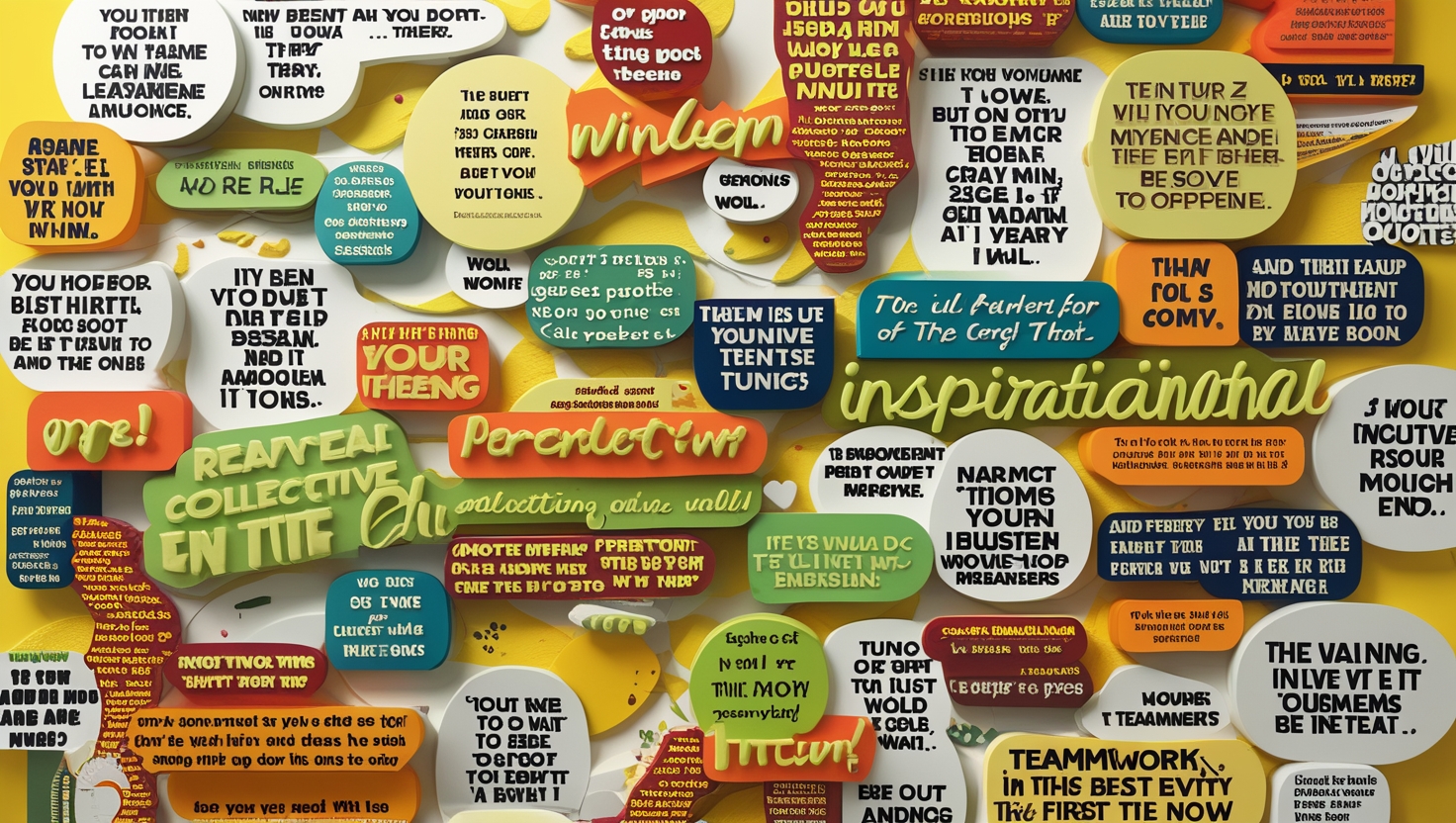In today’s digital world, mobile applications play a significant role in our daily lives. Whether it’s for shopping, entertainment, communication, or productivity, mobile apps have become indispensable. For developers, businesses, and aspiring creators, understanding mobile app development is crucial. This guide will introduce you to the platforms and tools you need to know, along with their pricing, plans, and features to help you get started.
Understanding Mobile App Development
Mobile app development is the process of creating software applications that run on mobile devices such as smartphones and tablets. These apps can be built for different operating systems, primarily Android and iOS. Developers use a variety of tools, frameworks, and programming languages to build, test, and deploy these apps.
There are three main types of mobile apps:
- Native Apps: Built specifically for a single platform using platform-specific programming languages (e.g., Swift for iOS, Kotlin for Android).
- Cross-Platform Apps: Designed to work on multiple platforms with a single codebase (e.g., Flutter, React Native).
- Web Apps: Accessible through a web browser and built using web technologies like HTML, CSS, and JavaScript.
Key Platforms for Mobile App Development
1. Android
Android, developed by Google, is one of the most popular platforms for mobile app development. Apps for Android are built using Java, Kotlin, or C++.
- Development Tools: Android Studio is the official integrated development environment (IDE) for Android apps.
- Features:
- Comprehensive debugging tools
- Emulator for testing apps
- Access to Google APIs
- Pricing: Android Studio is free to use. Publishing apps on Google Play requires a one-time $25 developer registration fee.
2. iOS
Apple’s iOS is another leading platform, known for its security and premium user experience. Apps for iOS are typically built using Swift or Objective-C.
- Development Tools: Xcode is the official IDE for iOS app development.
- Features:
- Interface Builder for designing app interfaces
- Testing and debugging tools
- Access to iOS SDK
- Pricing: Xcode is free, but an Apple Developer Program membership costs $99 per year and is required to publish apps on the App Store.
3. Cross-Platform Development Frameworks
For developers looking to create apps for both Android and iOS simultaneously, cross-platform frameworks are ideal.
- Popular Tools:
- Flutter:
- Developed by Google.
- Uses the Dart programming language.
- Pricing: Free and open-source.
- React Native:
- Developed by Facebook.
- Uses JavaScript and React.
- Pricing: Free and open-source.
- Xamarin:
- Developed by Microsoft.
- Uses C#.
- Pricing: Free for individual developers; enterprise plans start at $499 per year.
- Flutter:
Essential Tools for Mobile App Development
1. Integrated Development Environments (IDEs)
IDEs provide a complete environment for app development, from writing code to testing and debugging.
- Android Studio: Best for Android apps.
- Xcode: Ideal for iOS apps.
- Visual Studio: A versatile IDE for Xamarin and other cross-platform development.
- Pricing: Free for individual use; professional licenses start at $45 per month.
2. Design and Prototyping Tools
These tools help developers and designers visualize app interfaces and user experiences before development.
- Figma:
- Cloud-based design tool.
- Pricing: Free for personal use; paid plans start at $12 per editor per month.
- Adobe XD:
- Provides wireframing and prototyping features.
- Pricing: Starts at $9.99 per month.
- Sketch:
- Popular among iOS designers.
- Pricing: $9 per editor per month.
3. Backend Services and APIs
Mobile apps often rely on backend services for data storage, authentication, and real-time communication.
- Firebase:
- Developed by Google.
- Offers features like real-time database, cloud functions, and analytics.
- Pricing: Free tier available; paid plans start at $25 per month.
- AWS Amplify:
- A suite of tools from Amazon Web Services.
- Pricing: Pay-as-you-go model.
- Parse:
- Open-source backend solution.
- Pricing: Free to use, but hosting costs depend on your provider.
4. Testing Tools
Testing ensures your app is bug-free and delivers a seamless user experience.
- Appium:
- Open-source tool for automating mobile app testing.
- Pricing: Free.
- BrowserStack:
- Cloud-based testing platform.
- Pricing: Plans start at $39 per month.
- TestFlight:
- Official tool for iOS beta testing.
- Pricing: Free.
5. Analytics Tools
Analytics tools help monitor user behavior and app performance.
- Google Analytics for Firebase:
- Free tool for tracking app usage and engagement.
- Mixpanel:
- Advanced analytics features.
- Pricing: Free tier available; paid plans start at $25 per month.
- Flurry:
- Popular among mobile app developers.
- Pricing: Free.
Steps to Start Mobile App Development
- Define Your Idea: Identify the purpose and target audience of your app.
- Choose the Right Platform: Decide whether you’ll build for Android, iOS, or both.
- Select Tools and Frameworks: Choose development tools that align with your skills and project requirements.
- Design and Prototype: Create wireframes and prototypes to visualize your app’s layout and functionality.
- Develop and Test: Write code, test for bugs, and refine the app for a seamless user experience.
- Deploy and Monitor: Publish your app on app stores and use analytics tools to track performance and gather user feedback.
Conclusion
Mobile app development is an exciting and rewarding field, offering endless possibilities for innovation. By understanding the platforms and tools available, you can create apps that cater to diverse needs and preferences. Whether you’re an aspiring developer or a business owner, investing time in learning these tools and frameworks can set you on the path to success in the competitive world of mobile apps.