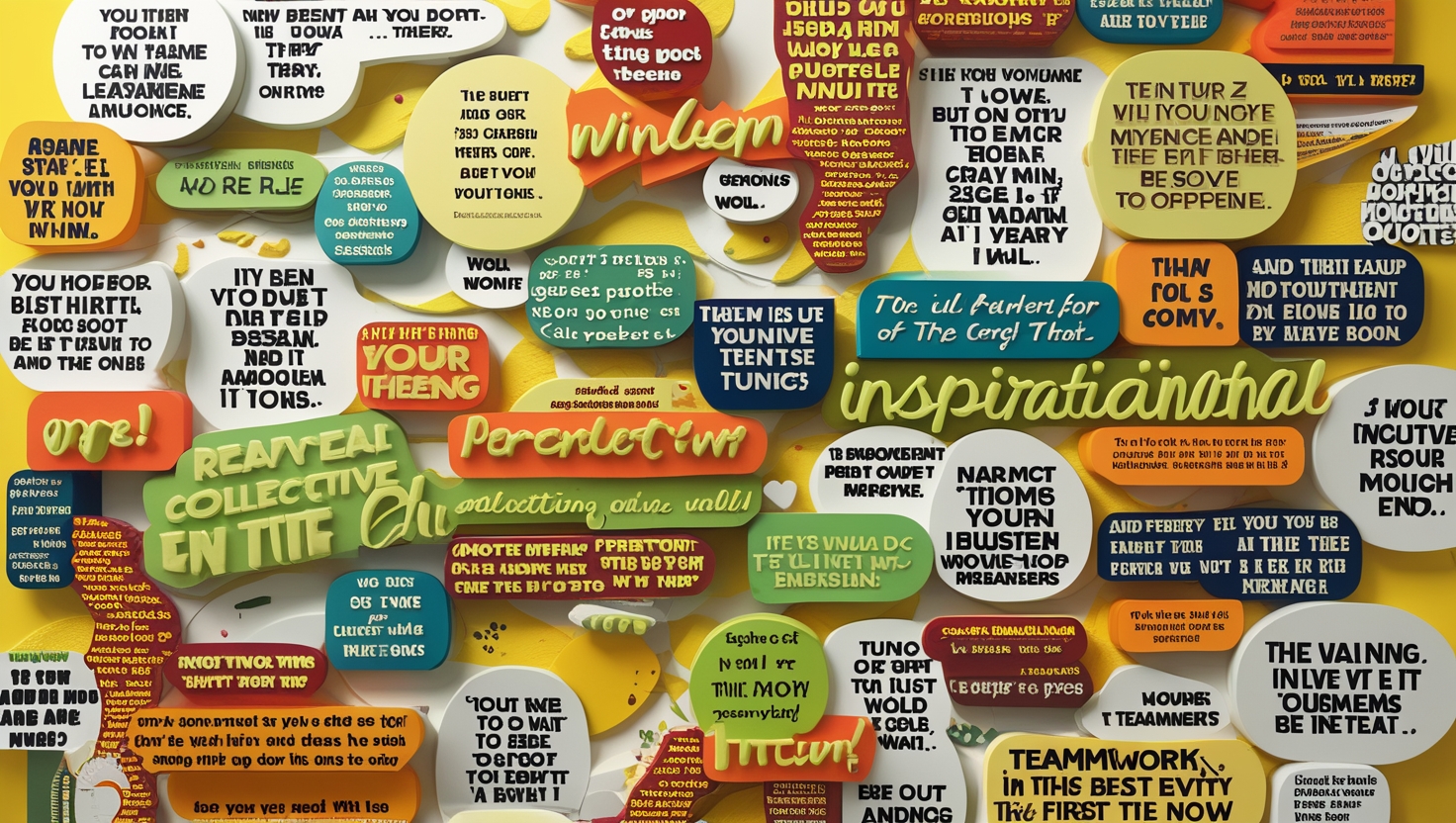In today’s digital age, mobile optimization is no longer optional—it’s a necessity. With the majority of global internet traffic coming from mobile devices, ensuring your website is optimized for mobile is crucial for maintaining user engagement, improving SEO rankings, and boosting conversions. Mobile optimization refers to designing and developing your website to ensure it works seamlessly on mobile devices, including smartphones and tablets.
This comprehensive guide will take you through the process of optimizing your website for mobile users, from the basics to advanced techniques. Whether you’re new to mobile optimization or looking to refine your existing mobile strategy, this guide provides actionable insights to help you deliver the best mobile experience for your visitors.
Table of Contents
- Understanding the Importance of Mobile Optimization
- Mobile traffic statistics
- User expectations on mobile
- Impact of mobile optimization on SEO
- Conversion rates and mobile-friendly websites
- Responsive Web Design: The Core of Mobile Optimization
- What is responsive web design?
- Key elements of responsive design
- Benefits of responsive design over other approaches
- How to implement responsive design
- Speed Optimization for Mobile
- The impact of loading speed on mobile users
- Tools for measuring mobile website speed
- Techniques to optimize page speed
- Image optimization for mobile
- Minimizing HTTP requests and JavaScript
- User Experience (UX) on Mobile
- Mobile-friendly navigation
- Touchscreen-friendly design elements
- Optimizing content for small screens
- Ensuring readability on mobile devices
- Simplifying forms and checkout processes
- Mobile SEO Best Practices
- Mobile-first indexing and its implications
- Optimizing for local search on mobile
- Mobile-friendly URLs and metadata
- Schema markup and mobile search
- Mobile site architecture and structure
- Mobile Usability Testing
- Importance of mobile usability testing
- Tools for mobile testing
- User testing for mobile devices
- How to fix common mobile usability issues
- Progressive Web Apps (PWAs) and Mobile Optimization
- What is a PWA?
- Benefits of PWAs for mobile optimization
- How PWAs work across different devices
- Steps to implement a PWA for your website
- Optimizing for Different Mobile Devices
- Android vs iOS optimization
- Tailoring your site for different screen sizes
- Testing across devices and browsers
- Advanced Techniques for Mobile Optimization
- Accelerated Mobile Pages (AMP)
- Mobile-specific content and features
- Mobile ads and monetization
- Using analytics to improve mobile optimization
- Common Mobile Optimization Pitfalls to Avoid
- Overloading with pop-ups and ads
- Poor mobile navigation
- Slow-loading resources
- Ignoring mobile SEO
- Conclusion
1. Understanding the Importance of Mobile Optimization
Mobile Traffic Statistics
The shift to mobile internet usage has been nothing short of revolutionary. According to Statista, in 2023, mobile devices accounted for over 55% of all global website traffic. This trend has been growing steadily over the years, and it’s clear that mobile-first users are becoming the dominant audience.
Mobile traffic isn’t limited to just casual browsing either. Users are conducting transactions, reading articles, engaging with social media, and completing business tasks—all from their smartphones and tablets. This makes optimizing your website for mobile a top priority.
User Expectations on Mobile
When it comes to mobile browsing, users expect websites to load quickly, function flawlessly, and be easy to navigate. Studies show that 53% of users will abandon a mobile site if it takes longer than 3 seconds to load. Furthermore, a poor mobile experience can lead to higher bounce rates, lower conversions, and a negative brand perception.
Impact of Mobile Optimization on SEO
Google has embraced mobile-first indexing, meaning it now predominantly uses the mobile version of a website’s content for ranking and indexing. Websites that are mobile-friendly are more likely to rank higher on search engine results pages (SERPs) compared to those that aren’t optimized for mobile.
Conversion Rates and Mobile-Friendly Websites
Optimizing your website for mobile directly impacts your conversion rates. Studies show that mobile-friendly websites lead to higher engagement, more conversions, and a better overall user experience. Whether you’re running an e-commerce store, a blog, or a business website, mobile optimization can significantly increase your chances of turning visitors into customers or leads.
2. Responsive Web Design: The Core of Mobile Optimization
What Is Responsive Web Design?
Responsive web design (RWD) is an approach to web design and development that ensures a website’s content and layout adjust seamlessly to different screen sizes and resolutions. Instead of building separate versions of a website for desktop and mobile users, RWD allows the same site to be viewed across a range of devices, from desktops to smartphones.
Key Elements of Responsive Design
- Fluid grids: Instead of using fixed-width layouts, content is arranged in relative units (percentages), allowing it to scale and fit different screen sizes.
- Media queries: These are used to apply different CSS rules based on the characteristics of the device, such as screen size, orientation, and resolution.
- Flexible images: Images are resized automatically based on the screen size to ensure they fit properly without stretching or distorting.
Benefits of Responsive Design Over Other Approaches
Responsive design offers several advantages over other mobile optimization approaches, such as adaptive design or separate mobile sites:
- Single URL: With RWD, your website operates on one URL, making it easier to manage and share.
- SEO Benefits: Google recommends RWD for mobile optimization, making it more favorable for SEO.
- Cost-Effective: You don’t need to build and maintain separate mobile and desktop versions of your site.
- Better User Experience: Users don’t have to switch between desktop and mobile versions, offering a consistent experience.
How to Implement Responsive Design
To implement RWD, follow these steps:
- Start with a mobile-first approach: Design the website for the smallest screen first and gradually adapt it for larger devices.
- Use media queries: Adjust CSS for different screen sizes (e.g., smartphones, tablets, desktops).
- Optimize images and fonts: Ensure that images and fonts adjust based on screen size.
- Test your site on multiple devices: Regularly test your site on various mobile devices and screen resolutions to ensure optimal performance.
3. Speed Optimization for Mobile
The Impact of Loading Speed on Mobile Users
Mobile users expect websites to load quickly. Research shows that if a mobile site takes longer than 3 seconds to load, users are likely to abandon it. This is particularly important since mobile networks can sometimes be slower than desktop connections.
Tools for Measuring Mobile Website Speed
Several tools can help you measure your website’s mobile loading speed:
- Google PageSpeed Insights: Provides performance insights and suggestions for both mobile and desktop versions of your site.
- GTmetrix: Offers detailed reports on loading time and suggestions to improve speed.
- Pingdom: Provides insights into page load times and performance breakdowns.
Techniques to Optimize Page Speed
- Optimize images: Compress images without sacrificing quality using tools like TinyPNG or ImageOptim.
- Use lazy loading: This technique ensures that images and videos load only when they enter the viewport, improving initial load time.
- Minify resources: Minify CSS, JavaScript, and HTML files to reduce their size and speed up load times.
Image Optimization for Mobile
Images often contribute significantly to page load times, especially on mobile. To optimize images:
- Resize images: Ensure images aren’t larger than they need to be. Use responsive images to load different versions depending on screen size.
- Compress images: Use compression tools to reduce image file sizes without compromising quality.
- Use modern formats: Consider using formats like WebP, which offer superior compression compared to JPEG and PNG.
Minimizing HTTP Requests and JavaScript
- Reduce HTTP requests: Minimize the number of requests by combining CSS and JavaScript files.
- Defer JavaScript loading: Use the
deferorasyncattributes to prevent blocking page rendering.
4. User Experience (UX) on Mobile
Mobile-Friendly Navigation
Mobile users have limited screen space, so your website’s navigation must be optimized for touch interaction. Some tips for mobile-friendly navigation:
- Hamburger menu: Consider using a hamburger menu to hide navigation links and save screen space.
- Sticky headers: Keep important navigation options accessible by making the header sticky.
- Large touch targets: Ensure buttons and links are large enough to be tapped comfortably on a touchscreen.
Touchscreen-Friendly Design Elements
Design elements on mobile must be easy to interact with via touch. This includes:
- Buttons: Use large, easy-to-click buttons with enough spacing between them to avoid accidental clicks.
- Forms: Design forms with larger fields, dropdowns, and checkboxes that are easier to select on mobile.
- Hover effects: Avoid relying on hover interactions, as they don’t work well on touch devices.
Optimizing Content for Small Screens
On mobile, content needs to be concise and easy to digest:
- Use shorter paragraphs and sentences.
- Avoid large blocks of text.
- Ensure images and text scale properly for readability.
- Prioritize the most important content above the fold.
Ensuring Readability on Mobile Devices
Ensure that fonts are legible on smaller screens:
- Use larger font sizes (typically 16px for body text).
- Ensure adequate contrast between text and background.
- Break up large chunks of text into smaller paragraphs or bullet points.
Simplifying Forms and Checkout Processes
Mobile users often abandon forms and checkout processes that are too complex or difficult to complete on a small screen. Simplify the process by:
- Reducing the number of fields.
- Using input masks to format data (e.g., phone numbers).
- Implementing one-click payment options like Google Pay or Apple Pay.
5. Mobile SEO Best Practices
Mobile-First Indexing and Its Implications
With Google’s mobile-first indexing, the mobile version of your website is now considered the primary version. This means your mobile site must contain all the same content and follow the same SEO best practices as your desktop site.
Optimizing for Local Search on Mobile
Mobile searches are often location-based, so local SEO is essential for mobile optimization:
- Use local keywords in titles, meta descriptions, and page content.
- Optimize for Google My Business.
- Ensure NAP (Name, Address, Phone Number) consistency across directories.
Mobile-Friendly URLs and Metadata
Ensure that your URLs, titles, and meta descriptions are optimized for mobile:
- Use short, descriptive URLs that are easy to type on mobile.
- Include location-based keywords for local searches.
- Keep meta descriptions concise and relevant.
Schema Markup and Mobile Search
Schema markup helps search engines understand the content on your website better. Implement schema markup for:
- Local businesses (e.g., opening hours, location).
- Product pages (e.g., price, availability).
- Reviews and ratings.
Mobile Site Architecture and Structure
Ensure that your mobile site has a clean, user-friendly structure:
- Logical navigation: Make it easy for users to find what they need.
- Simple design elements: Avoid clutter and unnecessary elements.
- Clear CTAs: Ensure your call-to-action buttons are visible and easily accessible.
Conclusion
Mobile optimization is essential in today’s digital landscape, with more and more users accessing websites from mobile devices. By implementing responsive web design, optimizing speed, focusing on user experience, and following mobile SEO best practices, you can create a mobile-friendly website that enhances user satisfaction, increases engagement, and boosts conversions.
Regular testing, updates, and monitoring are also critical to ensuring your mobile website continues to perform well as new devices and technologies emerge. By taking a proactive approach to mobile optimization, you’ll ensure that your website remains competitive and accessible to all users, no matter what device they’re using.