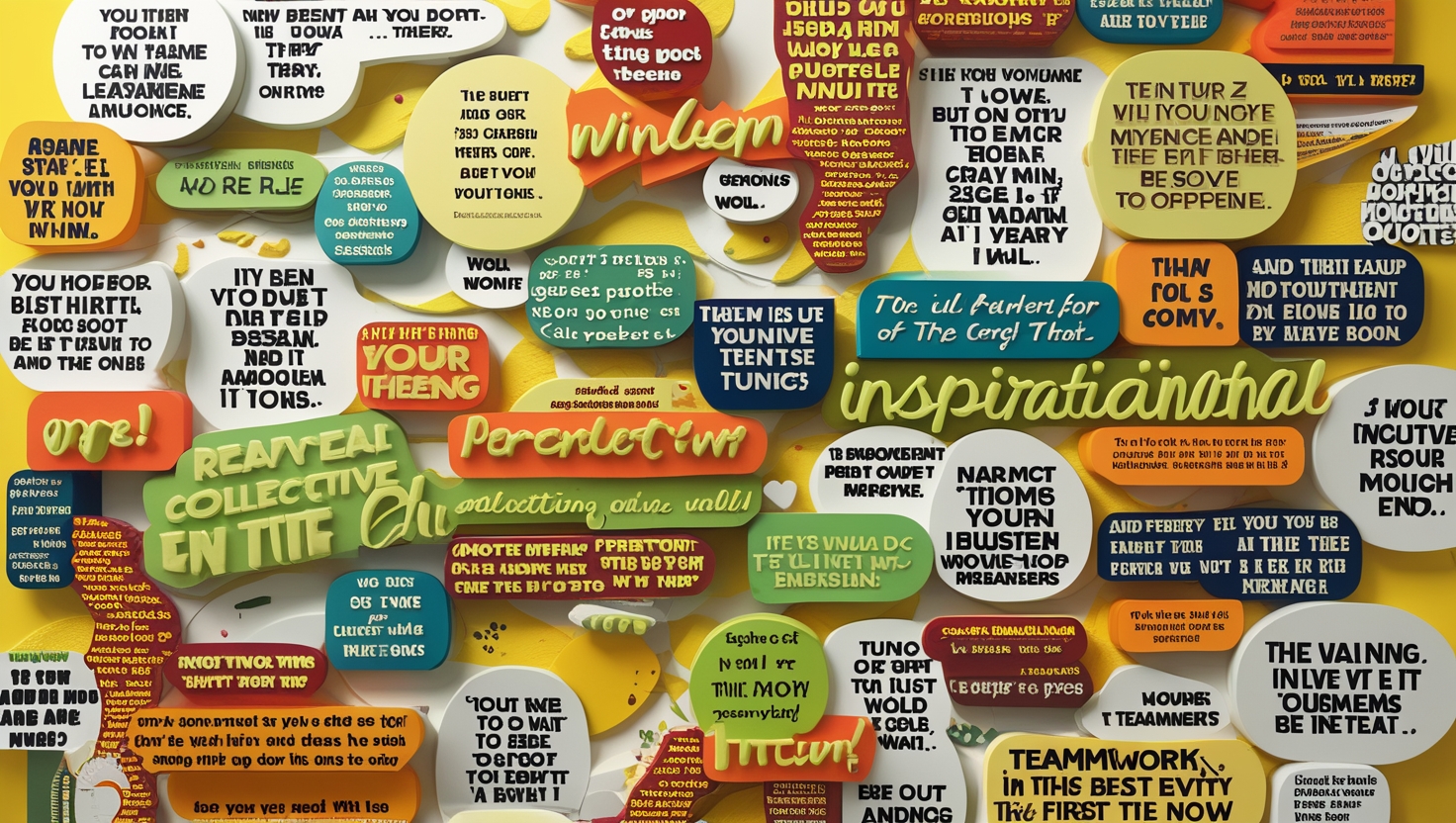Yoast SEO is one of the most popular WordPress plugins for optimizing your website’s content to improve search engine rankings. Its user-friendly features make it accessible for beginners and powerful enough for seasoned website owners. Here’s a comprehensive guide to using Yoast SEO effectively on your WordPress site.
1. Install and Configure the Plugin
- Step 1: Go to your WordPress dashboard, navigate to “Plugins,” and click “Add New.”
- Step 2: Search for “Yoast SEO” and click “Install Now.” Once installed, activate the plugin.
- Step 3: Launch the configuration wizard, which guides you through basic setup, such as defining your site type (blog, online shop, portfolio) and whether your site is ready for indexing by search engines.
2. Understand the Dashboard Features
Once installed, the Yoast SEO dashboard provides:
- SEO Analysis: Highlights areas for improvement in your content’s optimization.
- Readability Analysis: Offers suggestions to make your content more engaging and easier to read.
- Notifications: Displays alerts for critical issues or opportunities for optimization.
3. Optimize Your Content with Yoast SEO
Focus Keyphrase
The Focus Keyphrase is the term you want your page or post to rank for in search engines.
- Include it naturally in the title, headings, first paragraph, and throughout the content.
- Avoid keyword stuffing, as it can harm your SEO rankings.
SEO Title and Meta Description
- Use the Yoast SEO box below your content editor to craft a compelling SEO title and meta description.
- These should include the focus keyphrase and provide a clear, enticing summary of the page.
- Stay within the character limits to ensure your content displays correctly in search engine results.
4. Improve Readability
Yoast provides a readability analysis using indicators like:
- Flesch Reading Ease Score: Ensures your content is not too complex. Aim for a score suitable for an average reader.
- Sentence and Paragraph Length: Break up long blocks of text for better engagement.
- Use of Transition Words: Incorporate transition words to improve the flow between sentences and paragraphs.
The readability tool uses a color-coded system (green, orange, and red) to help identify areas for improvement.
5. Leverage Advanced Features
XML Sitemaps
Yoast SEO automatically generates an XML sitemap for your website.
- Access it via SEO > General > Features > XML Sitemaps.
- Submit the sitemap URL to Google Search Console to help search engines index your content more effectively.
Breadcrumbs
Activate breadcrumbs for better navigation and improved user experience.
- Enable them under SEO > Search Appearance > Breadcrumbs.
- Breadcrumbs improve the structure of your site and provide better context to search engines.
6. Configure Social Sharing Settings
Yoast SEO integrates with social platforms to optimize how your content appears when shared.
- Use the Social Tab in the Yoast SEO meta box to customize the title, description, and image for social platforms.
- Connect your social profiles via SEO > Social to enhance your site’s presence across platforms like Facebook and Twitter.
7. Monitor and Improve Performance
Content Insights
The Yoast plugin evaluates your content and provides insights about your word usage. Ensure that your focus keyphrase is used sufficiently while maintaining natural language.
SEO Analysis Checklist
Yoast provides actionable tips for improving your content. Achieve a “green light” for both SEO and readability scores for optimal performance.
Track Your Rankings
While Yoast doesn’t provide ranking data, integrates with tools like Google Analytics or Google Search Console to track your performance over time.
8. Common Mistakes to Avoid
- Ignoring Readability Analysis: Even if your content ranks well, poor readability can drive away visitors.
- Overloading Keywords: Keyword stuffing can lead to penalties. Focus on naturally incorporating your keyphrase.
- Forgetting to Update Content: Regularly refresh your pages and posts to maintain relevancy and ranking.
- Neglecting Mobile Optimization: Ensure your site is responsive, as mobile-friendliness is a key ranking factor.
9. Use Yoast SEO Premium for Advanced Features
The free version of Yoast is robust, but upgrading to Yoast SEO Premium unlocks advanced features, including:
- Internal Linking Suggestions: Recommends pages to link within your site to boost SEO.
- Redirect Manager: Helps manage 301 redirects efficiently.
- Multiple Focus Keyphrases: Allows optimization for additional keywords.
10. Regularly Update the Plugin
Yoast SEO is constantly updated to align with the latest SEO practices and WordPress versions. Keeping the plugin updated ensures you’re using the best tools to optimize your site.
Conclusion
Yoast SEO is a powerful plugin that simplifies the complexities of SEO, making it accessible to WordPress users of all skill levels. By effectively using its features—from focus keyphrases and readability analysis to XML sitemaps and social sharing—you can optimize your website for better visibility, increased traffic, and improved user experience. Take advantage of Yoast SEO’s comprehensive tools and elevate your WordPress site’s performance in search engine rankings.