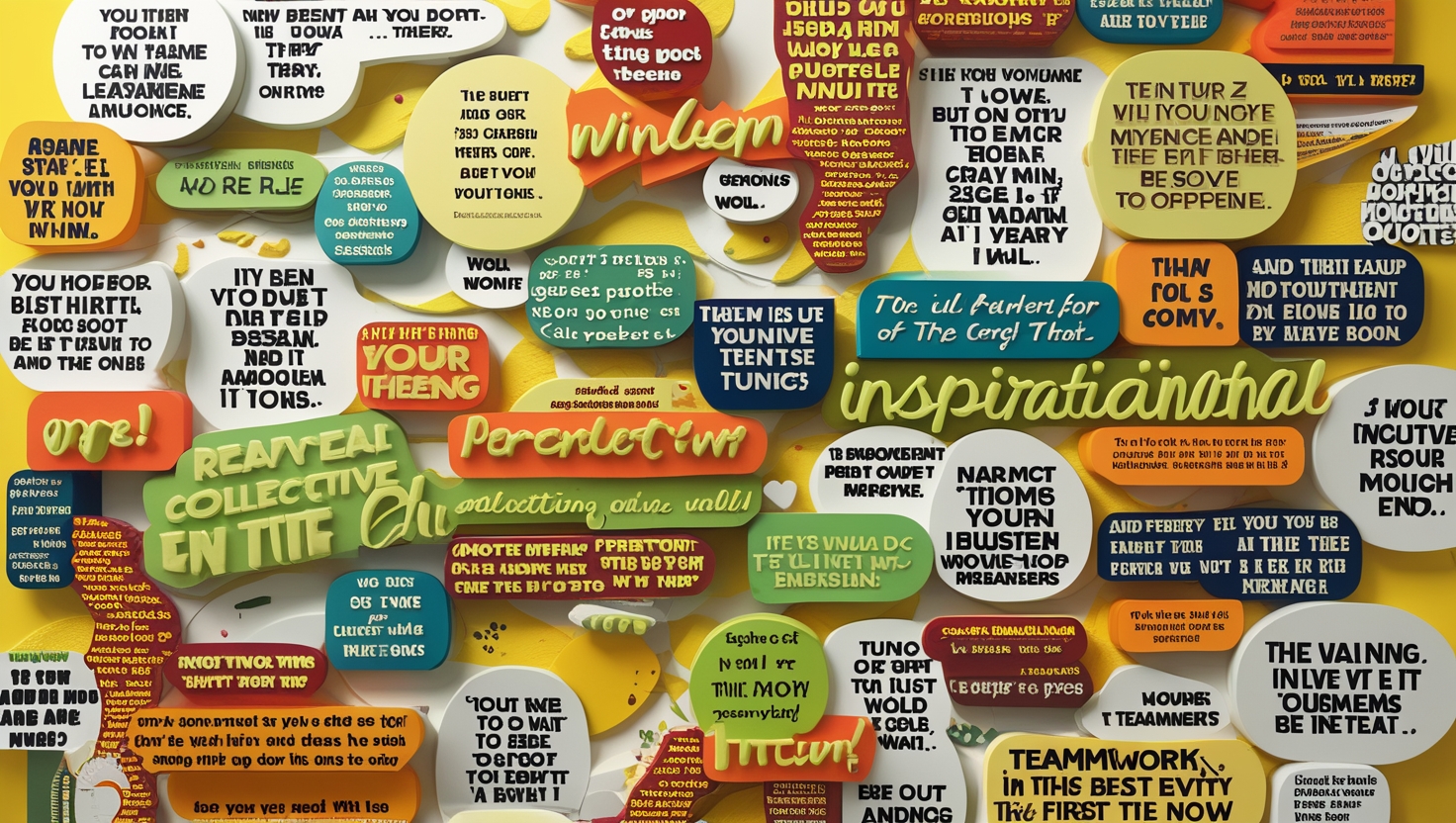In the fast-paced world of digital marketing, search engine optimization (SEO) is essential for getting your website noticed. With search engines constantly updating their algorithms, it can be challenging for SEO specialists to keep up. Fortunately, there are several browser extensions that can help you streamline your SEO efforts, save time, and improve your website’s performance.
In this article, we’ll explore the top browser extensions every SEO specialist should use in 2024. These tools are designed to help you with keyword research, competitor analysis, backlink monitoring, on-page SEO, and more. Whether you’re an experienced SEO professional or just starting out, these extensions can give you a competitive edge.
1. Keywords Everywhere
Best for: Keyword research and analysis
Browser: Chrome, Firefox
Why Use It? Keywords Everywhere is one of the most popular SEO extensions for a reason. It provides you with search volume, cost-per-click (CPC), and competition data for keywords directly on your browser. As you search on Google, YouTube, Amazon, or other platforms, this extension shows you related keywords, trends, and even ‘People Also Search For’ data.
Key Features:
- Keyword suggestions and metrics in search results
- SEO difficulty score
- Trend charts for keywords over the last 12 months
- Related keywords and long-tail keyword suggestions
How It Helps SEO Specialists: Keywords Everywhere is perfect for quick keyword research while you’re browsing the web. It’s an excellent tool for content writers, bloggers, and SEO experts looking to discover new keyword opportunities.
2. MozBar
Best for: SEO analysis and metrics
Browser: Chrome
Why Use It? MozBar is a powerful all-in-one SEO toolbar developed by Moz. It gives you instant access to important SEO metrics such as Domain Authority (DA), Page Authority (PA), and spam score. With Moz, you can easily assess the strength of any website, analyze backlinks, and optimize your on-page SEO.
Key Features:
- On-page SEO analysis
- Highlighting of no-follow and do-follow links
- Page analysis for title tags, meta descriptions, and headers
- Quick access to domain and page authority scores
How It Helps SEO Specialists: MozBar is essential for competitor analysis and quick SEO audits. It’s great for understanding the strength of your own site and those of your competitors, making it easier to develop strategies to improve your rankings.
3. Ahrefs SEO Toolbar
Best for: Competitor analysis and backlink research
Browser: Chrome, Firefox
Why Use It? Ahrefs is a well-known name in the SEO world, and their SEO Toolbar lives up to the brand’s reputation. This extension provides you with comprehensive SEO metrics directly in your browser, including backlinks, organic traffic, and keyword rankings.
Key Features:
- Quick site audit reports
- Instant backlink analysis
- Organic search traffic estimation
- On-page SEO metrics and keyword density checker
How It Helps SEO Specialists: The Ahrefs SEO Toolbar is perfect for in-depth competitor analysis. It helps you identify backlink opportunities, find gaps in your content strategy, and monitor the performance of your pages against your competitors.
4. SEO Minion
Best for: On-page SEO and technical analysis
Browser: Chrome, Firefox
Why Use It? SEO Minion is a versatile extension that helps with on-page SEO, broken link checking, SERP preview, and more. It’s a handy tool for conducting quick audits and analyzing your website’s SEO performance without needing to log in to any external tool.
Key Features:
- Analyze on-page SEO elements
- Check for broken links on any page
- SERP preview tool for optimizing meta tags
- Hreflang tag validator for international SEO
How It Helps SEO Specialists: SEO Minion is a must-have for those looking to optimize their on-page SEO efforts quickly. It’s especially useful for identifying technical SEO issues and ensuring your content is fully optimized.
5. SimilarWeb
Best for: Traffic analysis and competitive research
Browser: Chrome, Firefox
Why Use It? SimilarWeb is an excellent extension for analyzing website traffic and audience insights. It provides you with traffic sources, engagement metrics, and competitor rankings. It’s ideal for understanding how your competitors are attracting traffic and which channels are working best for them.
Key Features:
- Website traffic and engagement metrics
- Traffic sources and geography breakdown
- Competitor analysis and ranking insights
- Industry benchmarks
How It Helps SEO Specialists: This extension helps SEO professionals to spy on competitors and discover new opportunities for driving traffic. It’s also great for content writers looking to understand their audience better and tailor content accordingly.
6. Check My Links
Best for: Broken link checking
Browser: Chrome
Why Use It? Check My Links is a straightforward extension that does exactly what its name suggests: it checks all the links on a webpage to ensure they are working correctly. It’s perfect for finding broken links that could be harming your website’s SEO.
Key Features:
- Quickly identifies broken links on any page
- Highlights working links in green and broken links in red
- Useful for optimizing internal and external links
How It Helps SEO Specialists: Broken links can hurt your website’s user experience and SEO. This extension is essential for regular site audits to ensure all links are functional, which can help boost your site’s authority.
7. Grammarly
Best for: Content optimization and grammar checking
Browser: Chrome, Firefox, Edge
Why Use It? While not strictly an SEO tool, Grammarly is indispensable for content writers and SEO specialists who want to ensure their content is clear, engaging, and error-free. Grammarly checks for grammar, punctuation, style, and tone, helping you create high-quality content that ranks well.
Key Features:
- Real-time grammar and spell check
- Suggestions for tone and clarity
- Content optimization for readability
- Plagiarism checker (premium feature)
How It Helps SEO Specialists: High-quality content is key to SEO success. Grammarly ensures your content is not only grammatically correct but also engaging, which can improve your dwell time and reduce bounce rates.
8. SERPTrends
Best for: Tracking SERP changes
Browser: Chrome
Why Use It? SERPTrends is an excellent extension for tracking how search engine results pages (SERPs) change over time. It highlights changes in your rankings, helping you monitor the impact of your SEO efforts.
Key Features:
- Tracks ranking changes for specific keywords
- Highlights upward and downward ranking trends
- Useful for monitoring competitors’ rankings
How It Helps SEO Specialists: This extension is great for keeping track of your SEO progress and understanding how algorithm updates or your own optimizations affect your rankings.
9. Lighthouse
Best for: Website performance and technical SEO audits
Browser: Chrome (built-in)
Why Use It? Lighthouse is a free, open-source tool built into Chrome that helps you improve the quality of your web pages. It analyzes performance, accessibility, SEO, and best practices, providing a comprehensive audit report.
Key Features:
- Performance scores for mobile and desktop
- SEO audit for technical improvements
- Accessibility and best practice checks
- Recommendations for improving page speed
How It Helps SEO Specialists: Lighthouse is essential for technical SEO audits and ensuring your site meets Google’s performance standards. It’s particularly useful for identifying issues that can affect your site’s Core Web Vitals.
Conclusion:
In conclusion, these browser extensions are essential tools for any SEO specialist looking to boost efficiency and improve website performance in 2024. From keyword research to competitor analysis and technical audits, these extensions can streamline your workflow and help you achieve better rankings. By integrating these tools into your SEO strategy, you can stay ahead of the competition and drive more traffic to your website. Try them out and see the difference they make in your digital marketing efforts!
Here’s a quick recap of the top browser extensions every SEO specialist should use in 2024:
- Keywords Everywhere – Best for keyword research
- MozBar – Best for SEO metrics and analysis
- Ahrefs SEO Toolbar – Best for competitor analysis
- SEO Minion – Best for on-page SEO and technical checks
- SimilarWeb – Best for traffic and audience insights
- Check My Links – Best for broken link checking
- Grammarly – Best for content optimization
- SERPTrends – Best for tracking SERP changes
- Lighthouse – Best for technical SEO audits